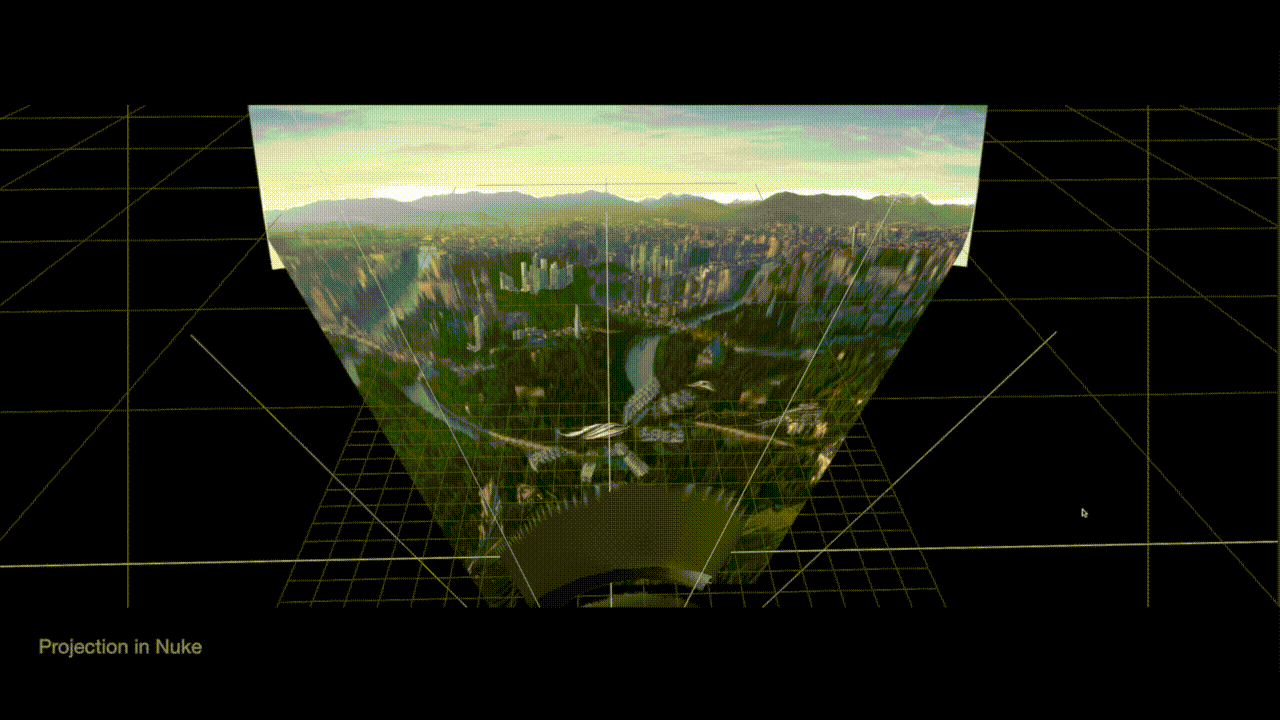Working as a DMP/Env-Generalist for COMMERCIAL AND FILM VFX

It's been 4 years since I moved from Los Angeles to Vancouver, marking my transition from the commercial industry to the film industry. During these 4 years, I have worked on numerous film projects at Scanline VFX and Weta FX in Canada. It has been a significant shift for me, working in the film industry compared to the commercial projects. Here, I will specifically outline how I worked on commercial and film projects.
Matte Painting Workflow in the Commercial VFX Pipeline
This is the matte painting workflow I followed in the professional commercial VFX pipeline. The commercial pipeline is fast-paced, requiring shots to be completed within a short timeline, with most common shots needing to be finished in just 2 days. This workflow is applicable to different studios and a wide range of commercial projects.
Start with the Brief
The Producer/VFX supervisor initiates the shot with a briefing meeting with the matte painter. These meetings can be conducted in person or online and serve to provide me with a clear understanding of the project's requirements.
Determining the Matte Painting Workflow
The matte painting workflow is determined based on the specific shot, taking into account factors such as perspective, whether the scene is organic or manmade, lighting, and camera movement. Discussions are held with the CG project lead to ensure seamless integration of matte painting with CG elements.
Common DMP Workflows for Commercials
The workflow must align with the quick turnaround times typical of commercial projects. I often use a 2D-2.5D workflow, occasionally incorporating 3D elements for special cases.
2D: Compositing photo references in Photoshop, delivered as PSD or TIFF files with alpha channels. This approach is suitable for locked shots or simple camera movements and is commonly used due to its speed and cost-effectiveness.
2.5D: Layer preparation in Photoshop with projection in Nuke, resulting in rendered layers with alpha channels. This approach is suitable for shots with camera movement and involves tracking, 3D cameras, 3D models, and rendering.
3D + Photoshop Retouch: Creating a basic 3D shape in Maya and refining details in Photoshop. This method is useful for shots featuring complex manmade structures or interior and architectural elements.
Matte Painting Workflow Software: Utilized software includes Photoshop, Maya, Vray, and Nuke.
Steps from Beginning to End of a Commercial Project
Acquire the Live Action Plate: Carefully inspect the live action plate for matte painting, ensuring the selection of the correct frame. Correct any lens distortion before beginning work.
Reference Research: Gather both conceptual and high-definition references or use references from the kick-off meeting.
1st Pass: Achieve 70-80% progress, creating 2-3 versions for discussion if necessary.
2nd Pass: Make changes based on notes from internal reviews, client feedback, or agency notes.
Continue iterations until everyone is satisfied, organize PSD or EXR layers with clean alpha channels, test in Nuke, and deliver the pre-composited files to the compositors.
Timeline
The 1st pass typically takes half a day or a full day, while a common final matte painting project is usually completed within 1-2 days, with progress updates provided every half or full workday.
Matte Painting Workflow in the Film VFX Pipeline
Compared to commercial projects, which usually involve 2-4 shots requiring matte painting, film projects typically consist of hundreds of shots across multiple sequences. Consequently, film projects are produced by larger teams. Instead of 1-2 matte painters, there are typically 4-8 team members dedicated to matte painting for a single film project within a studio. Due to the extensive number of shots and sequences, as well as the complex technical requirements, a lead is responsible for determining the matte painting workflow, budget, and schedule for production. All team members work on assigned tasks, with their work reviewed by the lead and CG supervisor. The time required for one shot can range from 1-4 weeks, or even longer, depending on internal and directorial feedback.
Common DMP Workflows for Films
In many cases, most shots are completed at 80-100% with full CG. Environment generalists like myself are responsible for creating full CG environments with support from other departments. Buildings and props assets are completed by the modeling department. Plates are prepared with basic cleanup, lens distortion correction, and color grading. Tracking and layout are handled by the layout department. The environment team assembles all elements, including creating assets like procedural terrains and vegetation if necessary. Once all assets are prepared, we perform assembly, vegetation scattering, look development, and render full sequence with lighting passes. We submit updated versions for dailies reviews, incorporate creative notes, conduct final quality checks, and ultimately deliver to the compositing department. Additionally, as digital matte painters, we sometimes use 2D and 2.5D techniques to retouch CG renders or live-action plates. Different companies may employ varying matte painting workflows, even for the same film. For example, I worked on the Marvel movie 'Shang-Chi and the Legend of the Ten Rings' in 2022 at Scanline VFX, where I spent nearly a year using 2D and 2.5D workflows to enhance CG renders with details from photo references. Conversely, at Weta FX, everything was accomplished using CG. Regardless of the workflow used, the final movie achieved great success and received an Oscar nomination for Best Visual Effects.
Software Used in the Film Industry
Regarding software used in the role of an environment generalist, the situation is complex. Unlike other departments, such as compositing, where Nuke is the primary tool for completing 95% of the work, environment generalists must be proficient in modeling, texturing, lighting, rendering, and compositing. We use Maya, Houdini, and Geae for hard surface modeling and creating procedural terrains. SpeedTree is used for vegetation creation. For texturing, tools like Substance Painter, Mari, and occasionally Clarisse for procedural texturing are used. In terms of assembly and look development, we previously relied on Clarisse but have recently transitioned to Houdini Solaris. New software tools emerge every 1-2 years, each introducing more advanced techniques to enhance workflow efficiency. Software such as Blender and Unreal Engine has gained popularity among artists in recent years. As environment generalists, we must continually learn and adapt to stay current and maintain our proficiency.
In Conclusion
In the film industry, artists have the opportunity to focus more on their specific roles with longer timelines compared to the quick turnover demands of commercial projects. The field has become increasingly technical, and the sophisticated pipeline ensures the quality of the final result. Conversely, the commercial pipeline often requires working in small teams and taking responsibility for all matte painting shots in a project, allowing for the full utilization of one's abilities and a greater sense of accomplishment.
This insight is based on my personal experience and is intended for all professionals interested in digital matte painting.
Jie Zhou
September 2023